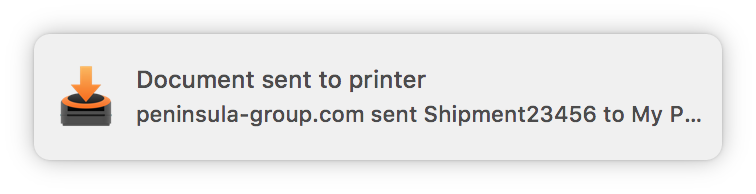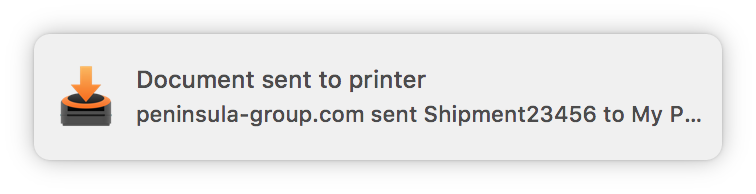Extra Paramaters
Printer
Allows you to specify what printer to print the file to.
If the printer is not connected the job will be added to the print queue.
<a href="dprnt://url=https://www.peninsula-group.com/dropprint/test.zpl&printer=Zebra%20ZP505">Print To a specific printer using DropPrint From A Web URL</a>
The above code will produce the link below
Print To a specific printer using DropPrint From A Web URL
Sender
Allows you to let DropPrint know where the file was sent from.
This allows DropPrint to show a notification with the sender name.
<a href="dprnt://url=https://www.peninsula-group.com/dropprint/test.zpl&sender=peninsula-group.com">Print using DropPrint From A Web URL</a>
The above code will produce the link below
Print using DropPrint From A Web URL
Notify
Allows you to send an additional description of the file to DropPrint.
This allows DropPrint to show a notification with some extra information about the file being sent.
<a href="dprnt://url=https://www.peninsula-group.com/dropprint/test.zpl¬ify=shipment23456">Print using DropPrint From A Web URL</a>
The above code will produce the link below
Print using DropPrint From A Web URL
By combining the options above DropPrint can display a notification with much more detail about the file being printed
<a href="dprnt://url=https://www.peninsula-group.com/dropprint/test.zpl&sender=peninsula-group.com¬ify=shipment23456">Print using DropPrint From A Web URL</a>
The above code will produce the link below
Print using DropPrint From A Web URL