Exporting Book Lists From QuickTrack Pro For Schools
Please follow the following instructions to export your book list from QuickTrack as a CSV file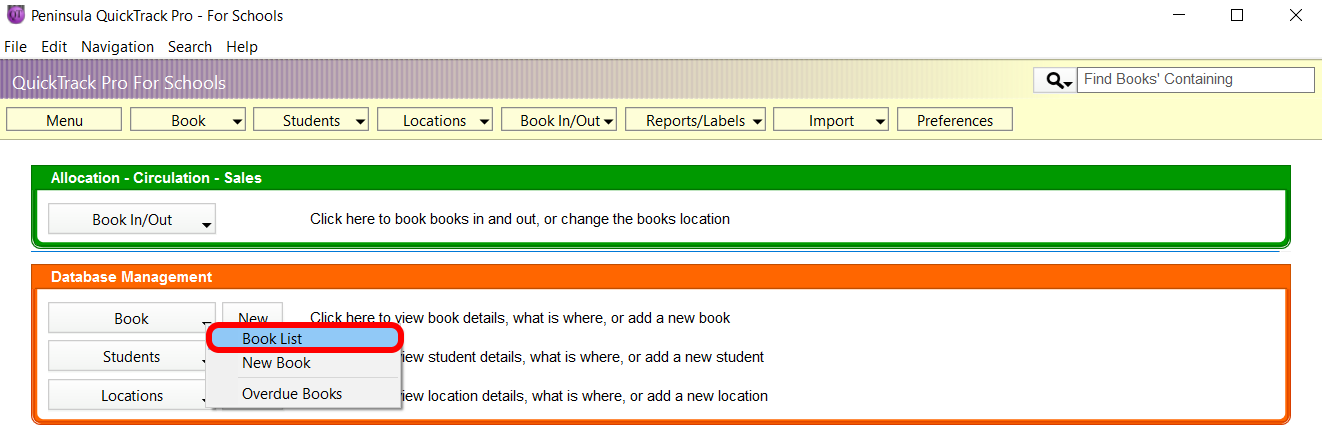

TSV (Tab Separated Values) from the Export File popup menu
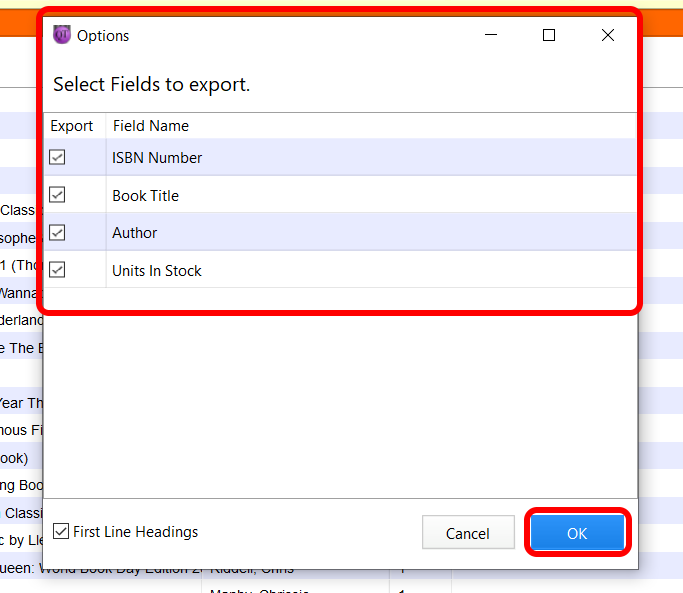
All fields are selected by default.
Then click OK.
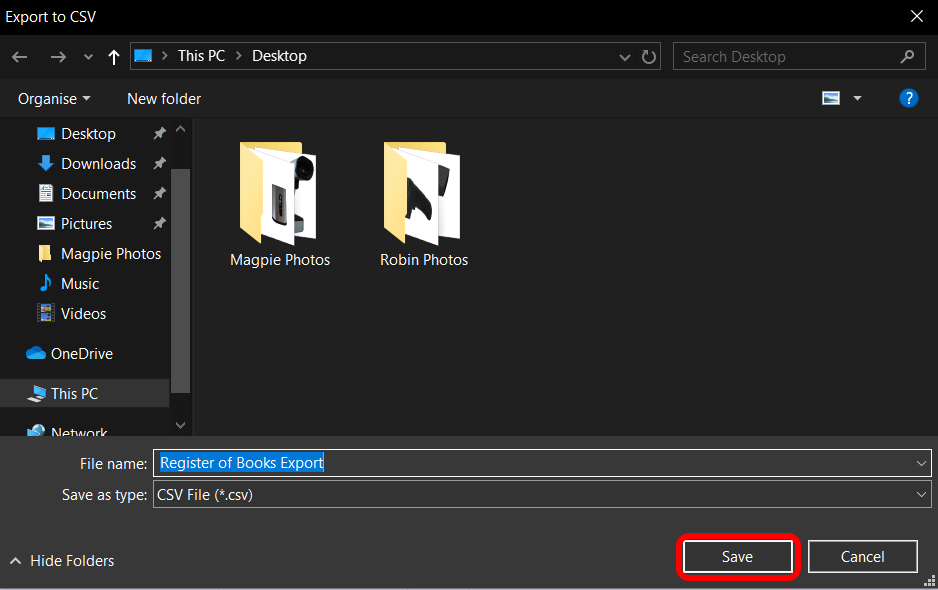
Your data will be exported.