Adding Teacher accounts in QuickTrack Pro for schools
Below you will find a tutorial teaching you how to add Teacher accounts in QuickTrack Pro for schools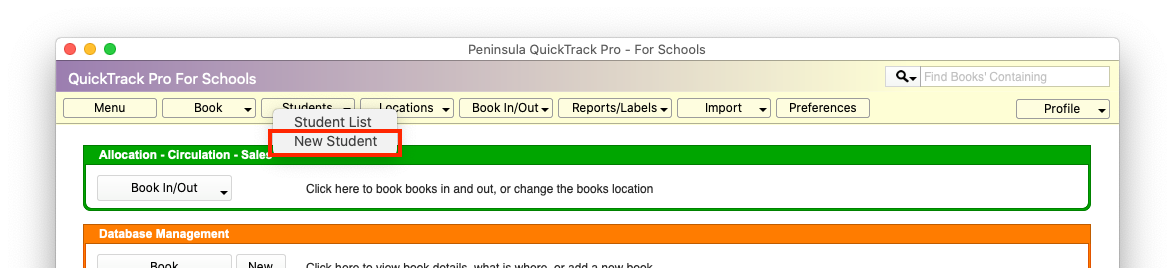
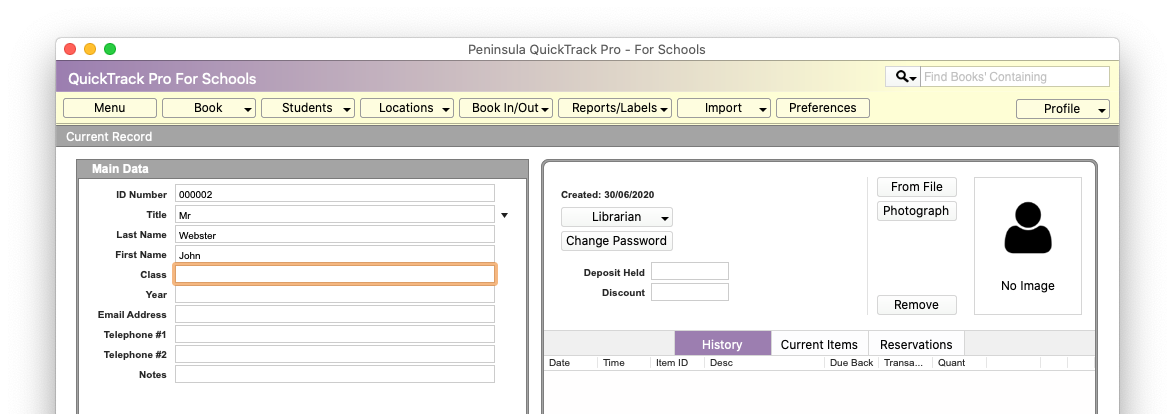
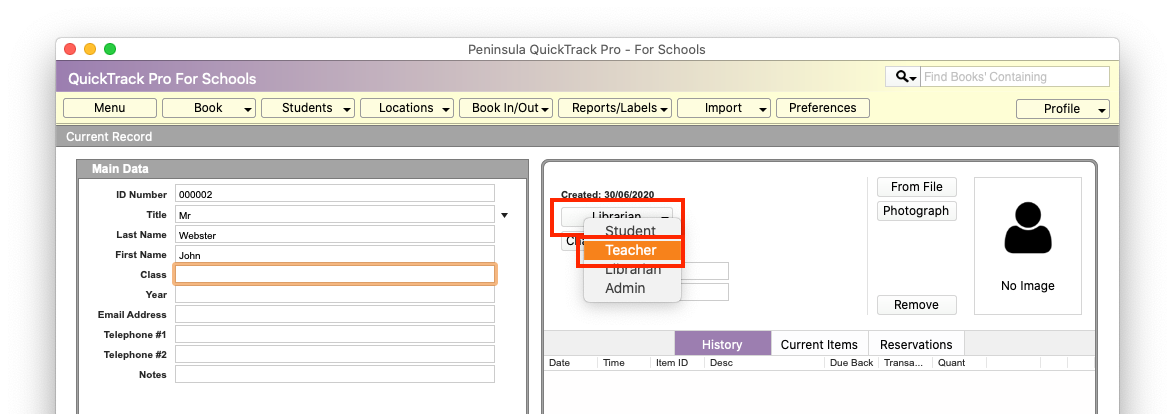
If this option is not available see our Enable User Accounts support guide.
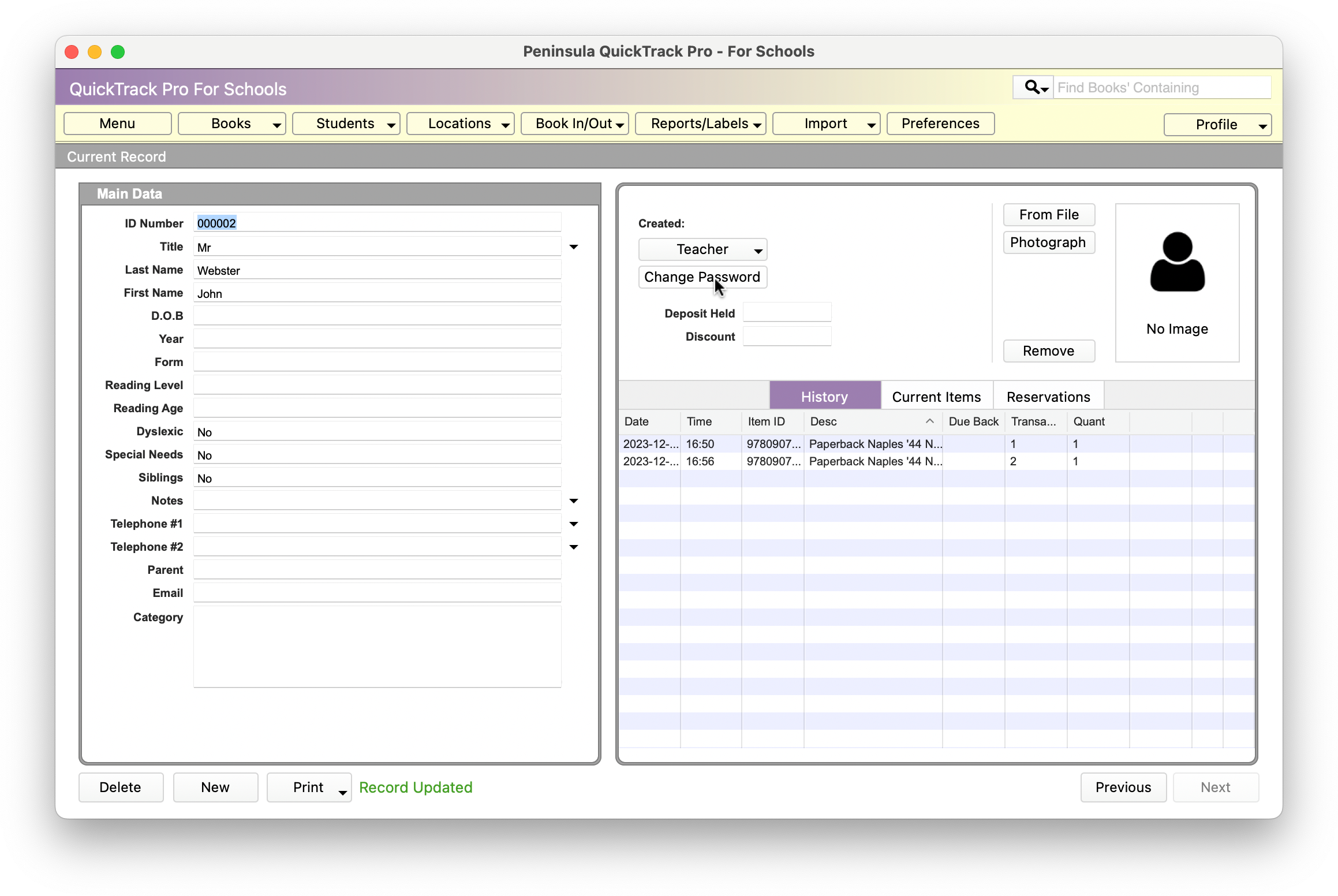
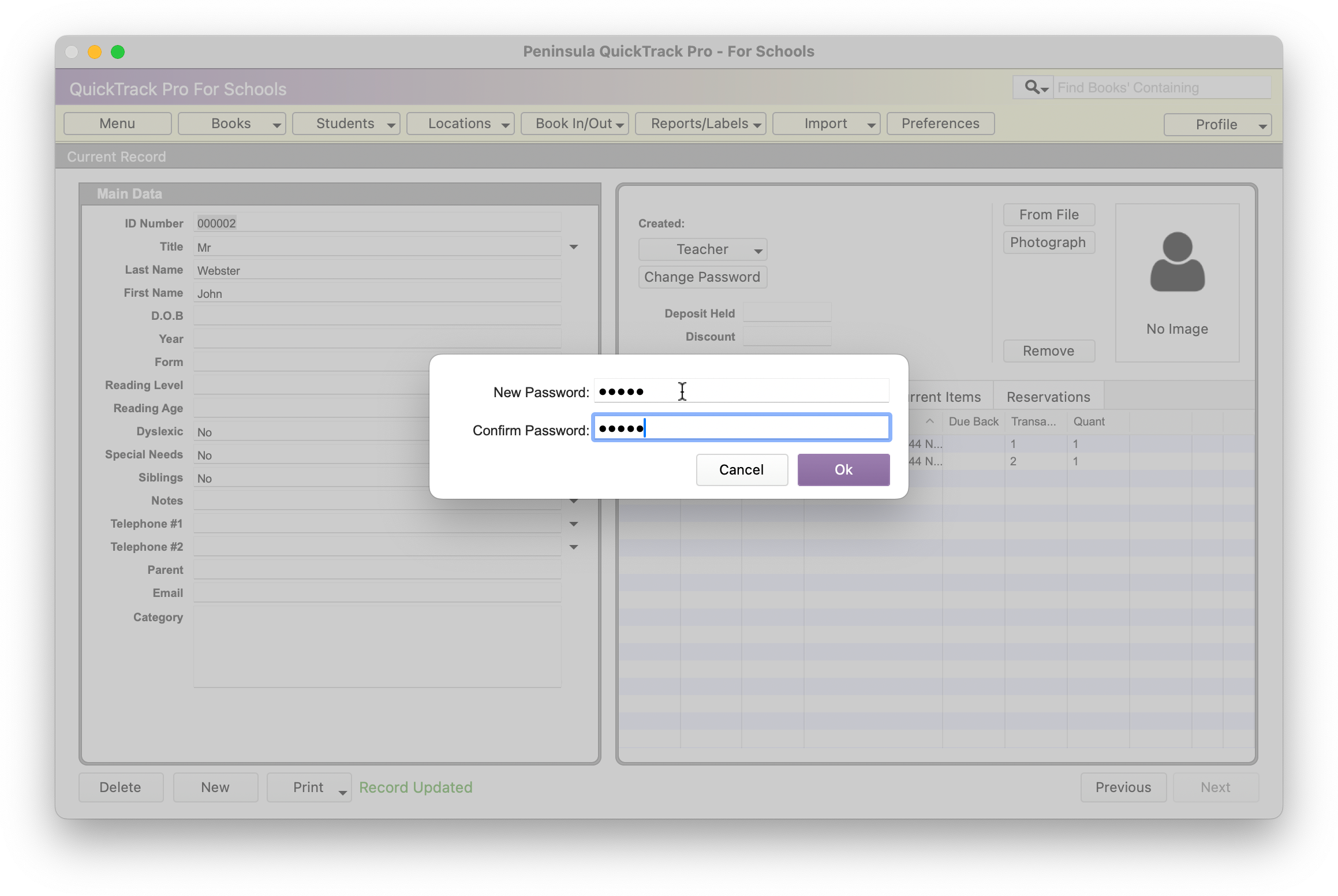
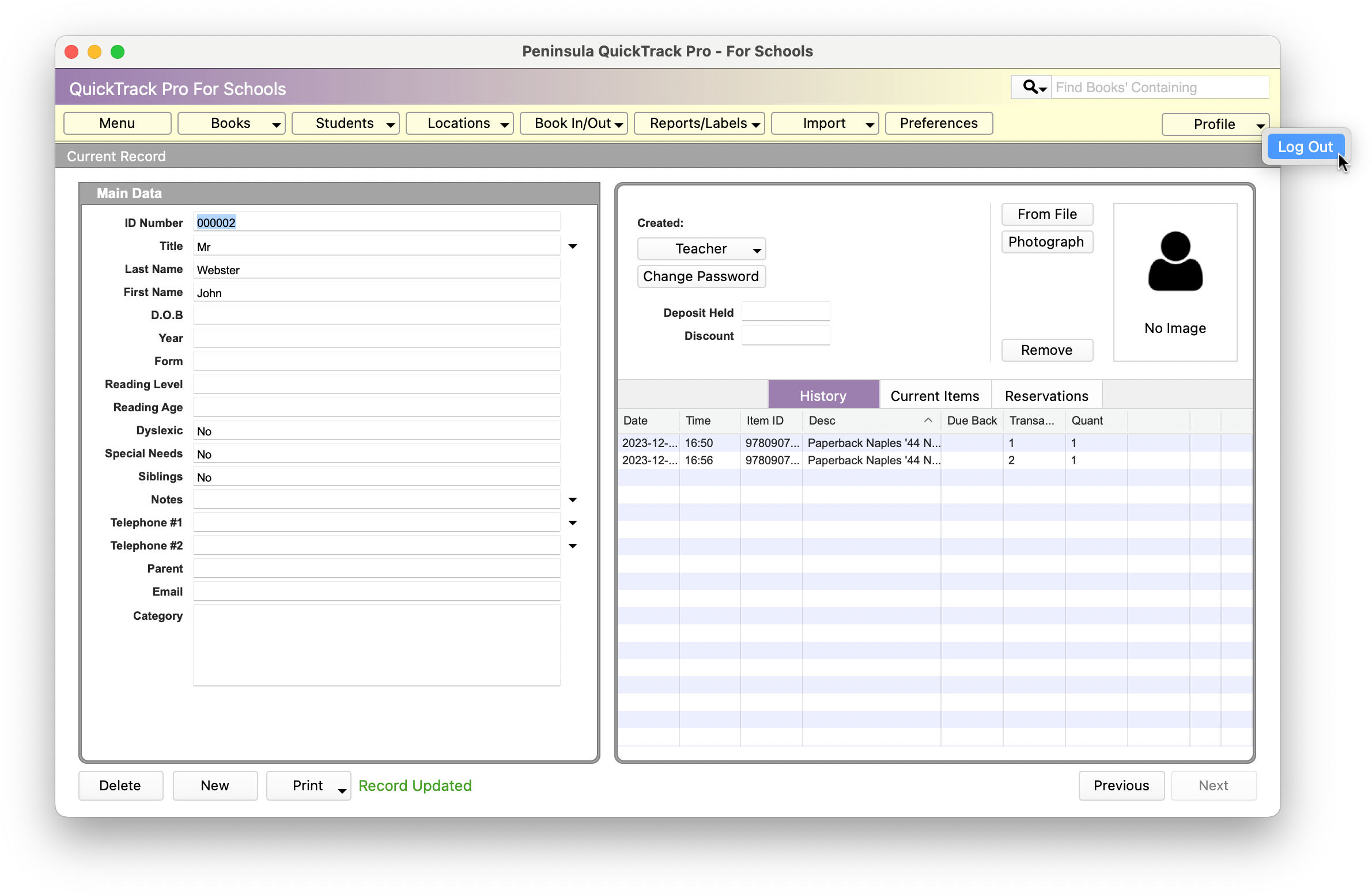
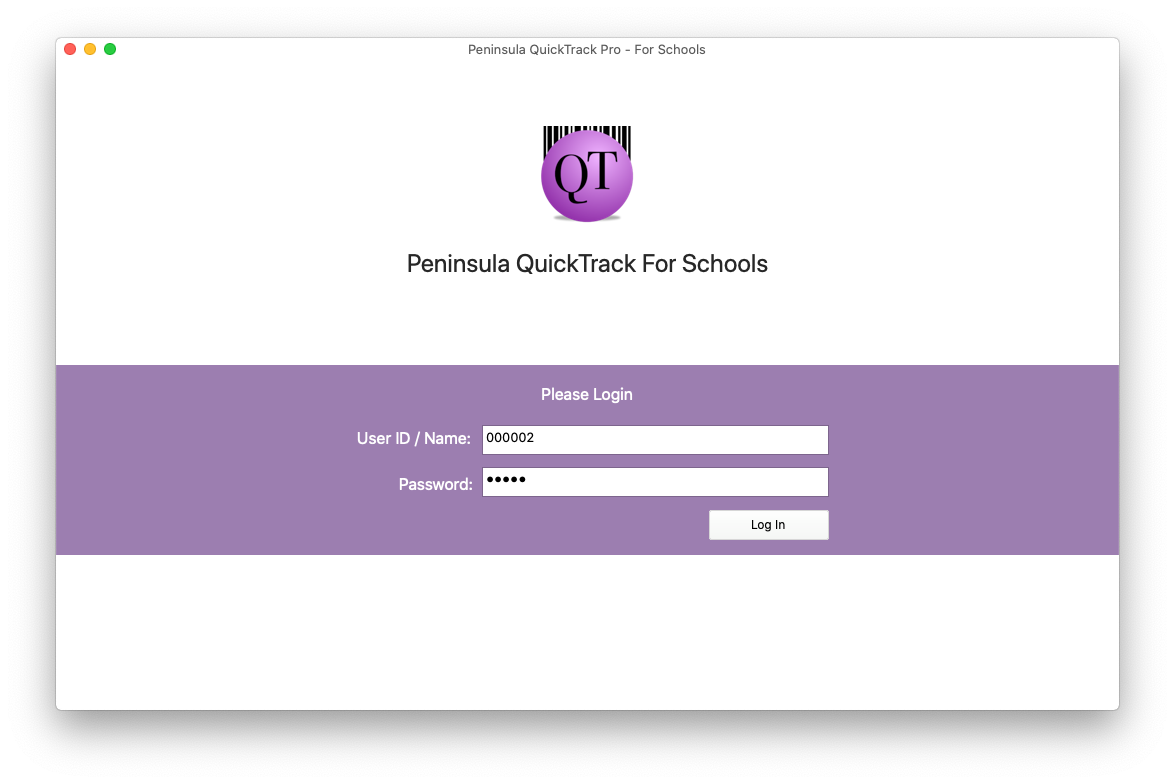
They will be able use the additional features allowed at their level of access
(you can manage these in the Preferences).