Deactivating Barcode X Application
Below you will find a tutorial teaching you how to deactivate your Barcode X Application.You will only need to complete the following instructions once.
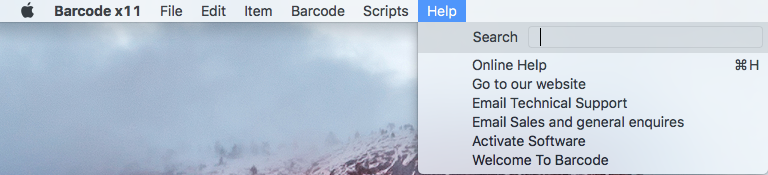
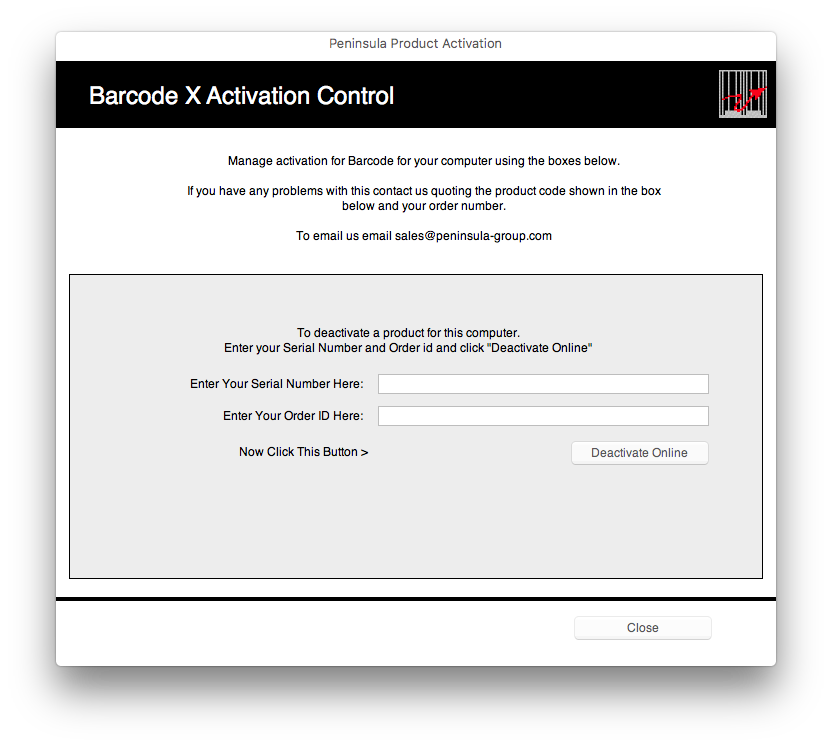
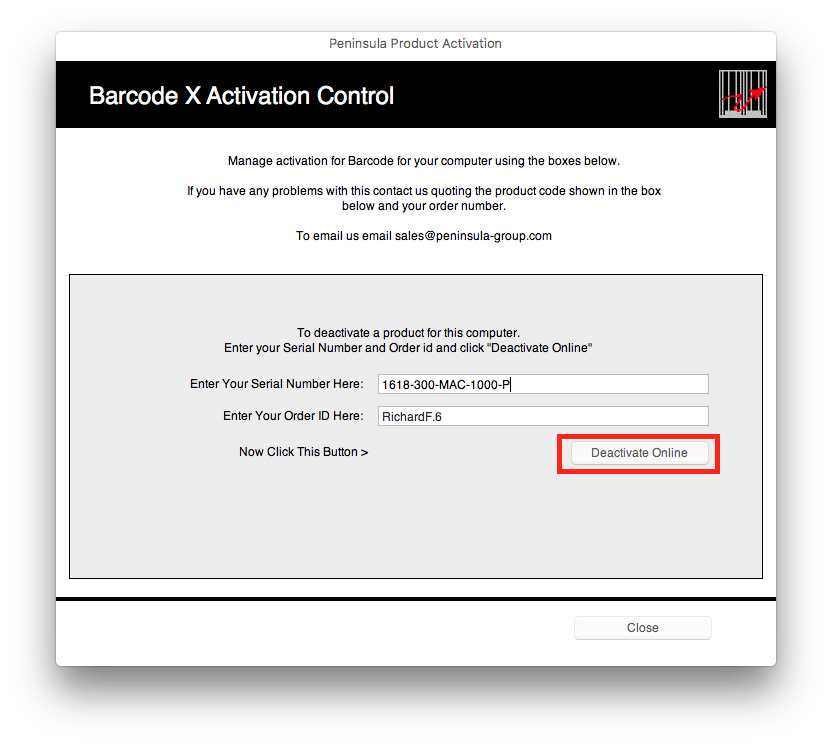
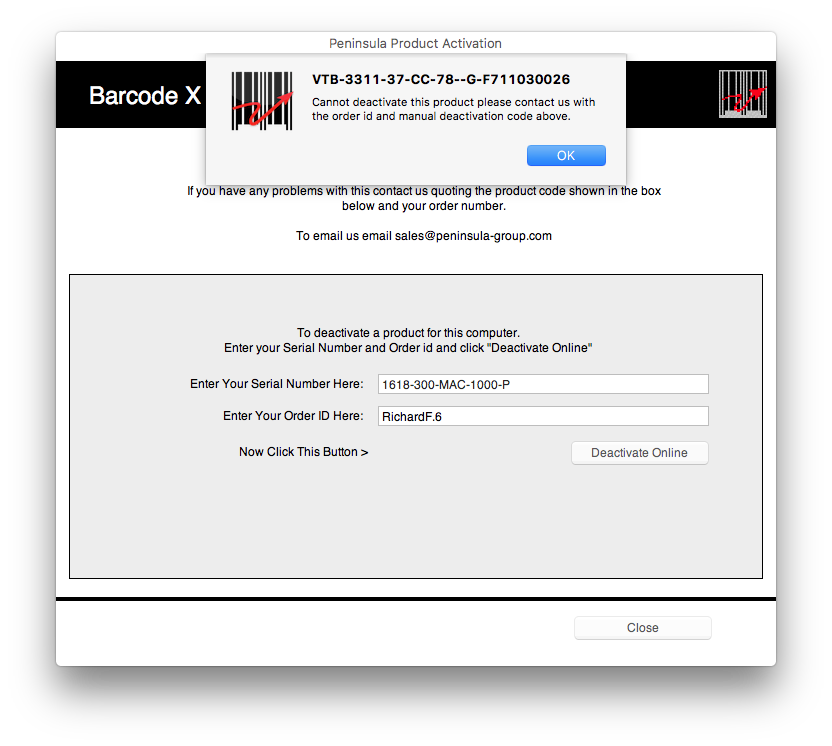
in the dialog. We will then proceed to manually deactivate your software for you.
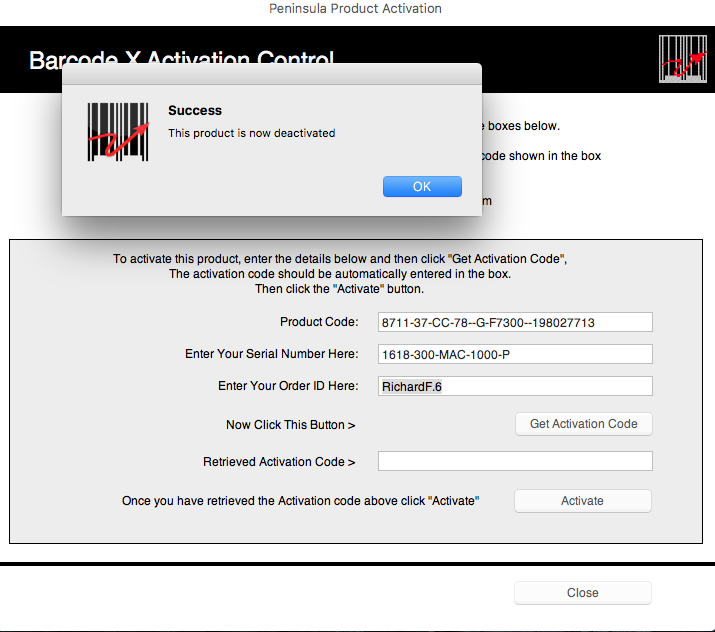
You are now deactivated.
If you still encounter any issues, please email our Technical Support at
tech@peninsula-group.com